Want to become a Flutter developer but don’t know where to start? Whether you’re a complete beginner or switching from another programming language, this roadmap will take you step by step from Zero to Hero in Flutter development.
In this series, we’ll cover everything—from the basics to advanced app development. You’ll learn UI design, state management, API integration, database handling, and even how to publish your apps on the Google Play Store and Apple App Store.
By the end of this journey, you’ll be able to build high-performance, cross-platform mobile apps using Flutter and Dart!
Table of Contents
What is Flutter?
Flutter is a free and open-source UI framework developed by Google. It lets developers create mobile, web, and desktop applications using a single codebase.
Instead of writing separate code for Android (Kotlin, Java) and iOS (Swift, Objective-C), Flutter allows you to build multiple platforms using Dart, a modern language optimized for fast apps
Why is Flutter so powerful?
✅ Hot Reload – See changes instantly without restarting your app.
✅ Single Codebase – Write once, run on Android, iOS, Web, and Desktop.
✅ Customizable UI – Flutter’s powerful widgets let you design stunning apps.
✅ Native Performance – Compiles directly to ARM machine code for smooth performance.
✅ Strong Community – Backed by Google, with regular updates and open-source support.
Big names like Google, Alibaba, eBay, BMW, and Toyota are already using Flutter—learning it now could give your career a serious boost!
Why Choose Flutter Over Other Mobile Frameworks?
If you’re wondering why Flutter stands out, here’s how it compares:
🔹 Flutter vs React Native
- Better performance—compiles directly to native ARM code (no JavaScript bridge like React Native).
- Comes with built-in widgets, whereas React Native relies on third-party libraries.
🔹 Flutter vs Native Android & iOS Development
- Faster development with Hot Reload (compared to long compile times in Kotlin/Swift).
- Easier maintenance—manage one codebase instead of two.
🔹 Flutter vs Other Cross-Platform Frameworks (Ionic, Xamarin, Kotlin Multiplatform)
- Better UI/UX with Flutter’s customizable widgets.
- Stronger community and Google-backed innovation.
- Easier learning curve compared to Kotlin Multiplatform.
If you want to build beautiful, high-performance apps across multiple platforms, Flutter is the best choice!
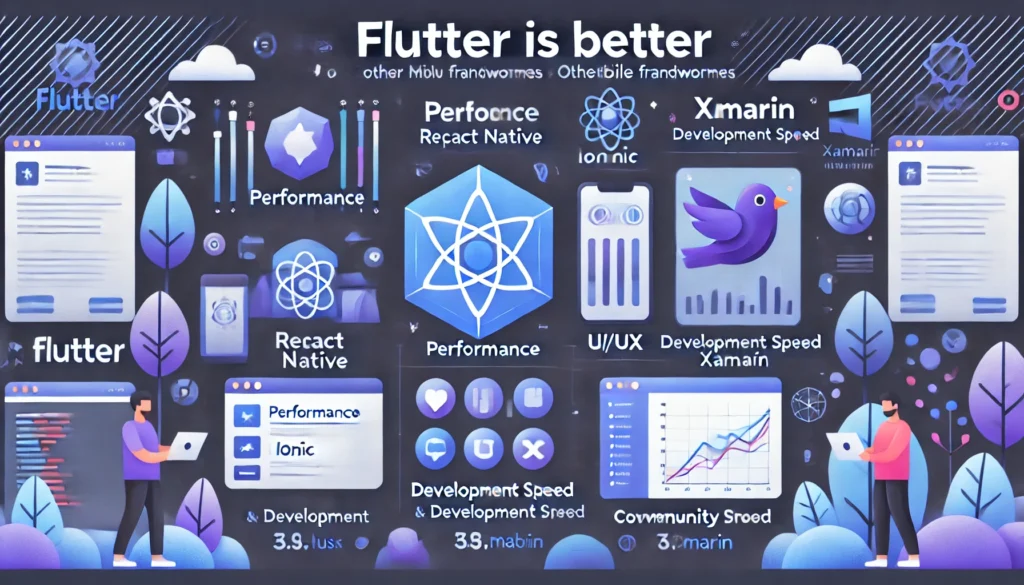
What to Expect from This Series?
This Zero to Hero Flutter series is designed for both beginners and experienced developers. Here’s what we’ll cover:
 Beginner Level – Flutter Basics
Beginner Level – Flutter Basics





 Intermediate Level – Real-World Flutter Apps
Intermediate Level – Real-World Flutter Apps





 Advanced Level – Production-Ready Apps
Advanced Level – Production-Ready Apps




 Bonus: Pro-Level Flutter Skills
Bonus: Pro-Level Flutter Skills




This roadmap will help you become a Flutter expert and build real-world applications.
Let’s Get Started!
In the next article, we’ll set up Flutter on your system and run your first Flutter app.
📌 Follow this series and start your journey to becoming a professional Flutter developer!
🚀 Ready to go from Zero to Hero in Flutter? Let’s dive in!
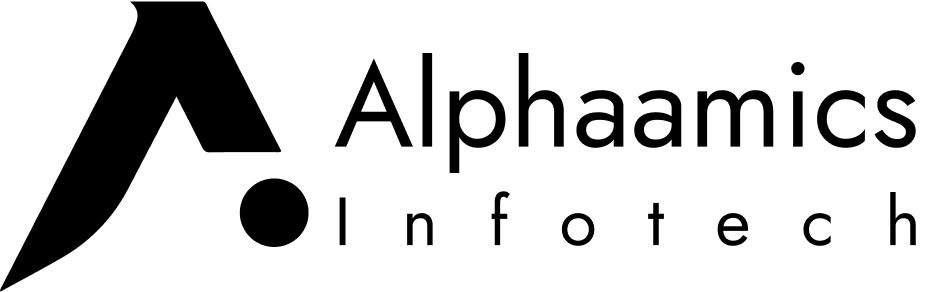

2 Responses
Good article
Waiting for more articles
Ernestopro.com offers an incredibly comprehensive and user-friendly platform that perfectly complements the Flutter roadmap outlined by Alphaamics Infotech. Their resources and expert guidance are invaluable for developers aiming to master Flutter from beginner to pro level. I highly recommend ernestopro.com for anyone serious about elevating their mobile app development skills efficiently.